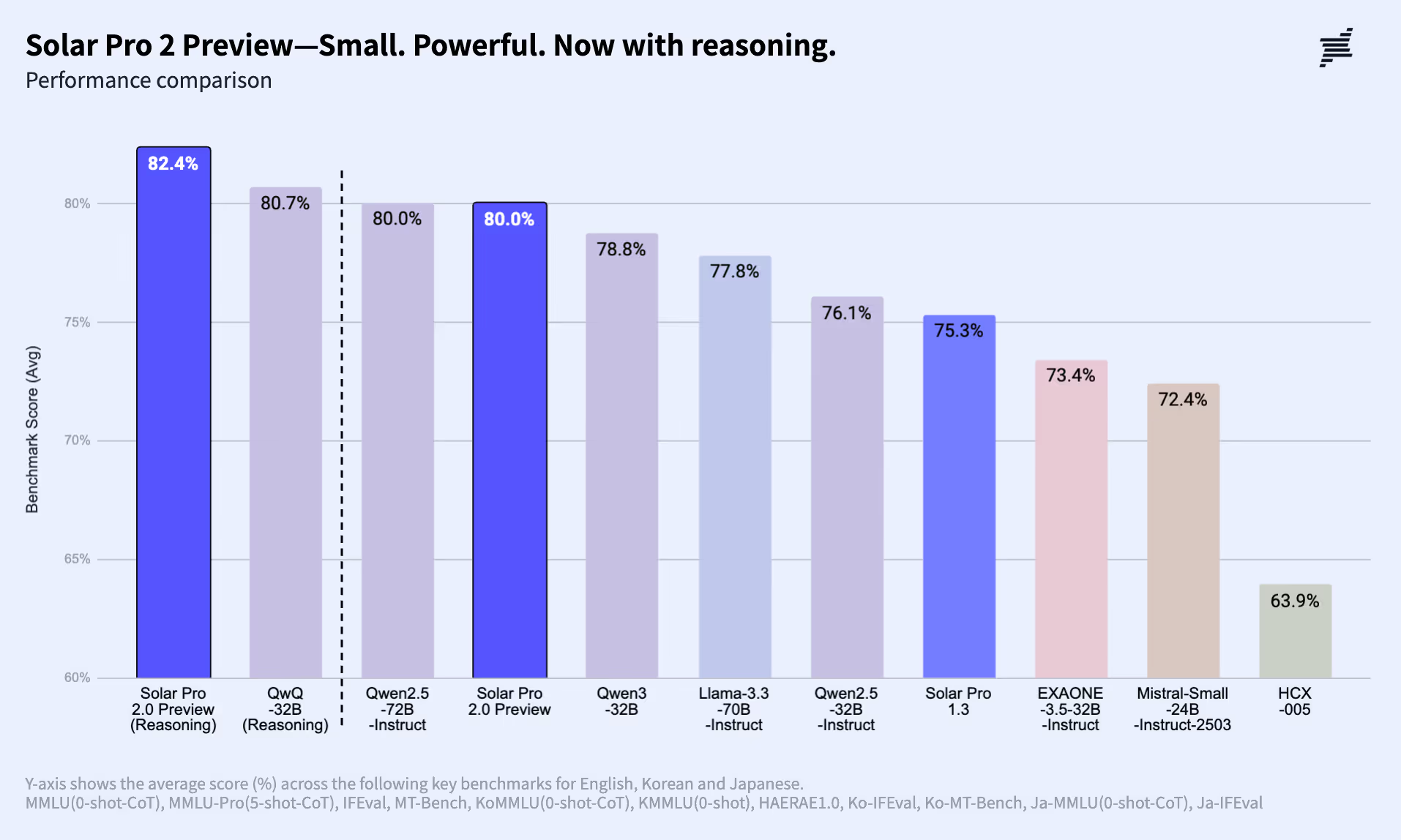‘Solar’ LLM for boosting your work efficiency
Are you interested in leveraging the capabilities of Large Language Models (LLMs) in your business or various applications? Try ‘Solar’, a small, powerful, and purpose-trained model launched by Upstage! It made a stunning impact on the AI community in December 2023 by achieving first-place on the Open LLM Leaderboard on Hugging Face. Remarkably, the model achieves performance comparable to GPT-3.5 while using fewer parameters and operating at 2.5 times faster speeds. Solar also outshined its competitors in a range of benchmarks, demonstrating its expertise in downsizing LLMs without compromising performance.

Beyond its impressive efficiency, Solar API Beta offers several compelling features “for free” until its beta promotion ends on March 31st 2024.
- English-Korean translation: With our innovative context-aware approach, this API-accessible version surpasses industry giants like GPT-4 and DeepL in translation quality. Solar's ability to understand the broader conversation context, extending beyond individual sentences, leads to superior translation accuracy and nuance.
- Chat: Compare Solar’s prowess to other models in the ‘Upstage Console’. Enjoy seamless conversations and high-quality responses based on your prompt. It has been fine-tuned for multi-turn purposes, showing improved performance in a wide range of natural language processing tasks.
By now, you might be wondering how to use it for real-world business or work. Let's dive into some specific examples.
1. Writing an outline for a proposal
As a project manager, business owner, or professional in the various field, you may need to write a project proposal to present the outlines or plans for your project. It usually includes a description of the project, its objectives, methods, budget, timeline, and expected outcomes. Well-written proposals can support communication within an organization and increase the chances of winning contracts or securing investments.

So first of all, all you need to do is use a large language model like ‘Solar’, to help boost your ideation and efficiency. With its stellar performance in LLM benchmarks, Solar is the perfect choice to support your work.
Let’s suppose that you have to write a product planning proposal. For the start, (1) Go to Upstage's console and log in to your account. (2) Then, click on the "Chat" menu located on the left side of the page.

To get a good answer, it's important to provide enough information. As the examples below demonstrate, if you don't give the model specific details about what you're discussing, you won't get a satisfying response.

If a user does not provide enough information, it can be difficult to get a satisfactory response from a model.
So let's try again, but this time with a more detailed description. You're working on a product planning proposal and you've been asked to pretend to be a project manager for it. Let's see how it goes!


It looks like we're making progress! However, keep in mind that hallucinations are a common issue in generative AI, and this might lead to responses that are either factually incorrect or disconnected from the input prompt. So users have to check and revise its responses to ensure accuracy.
2. Revise technical writing
Solar LLM's capabilities don't stop there. You can also use it to revise technical writing in documentation. We efficiently got the rough draft of our product proposal. Now it's time to revise the content and finalize the product proposal to make it more coherent and compelling. This process is called technical writing. Technical writing aims to explain things clearly and understandably. Also, this emphasizes using terminology, phrases, and tone consistently to maintain the document's quality. It's not limited to specific types of documents.
First, let’s give information about technical writing to Solar and ask for suggestions to improve the content.



The draft from Solar looks great! Let's request editing for the remaining parts using the same structure.

We were able to work with Solar to improve our product brief. It may not be perfect, but it's definitely useful for our needs! Using the power of large language models like Solar can save us time on paperwork. Now, all we have to do is add some details based on that draft. Just like before, we can ask Solar to help fill any specific gaps to make our document clearer. Just remember to provide all the necessary information in the prompt to get the best answers.
3. Generate a powerpoint presentation from a document
Then how can we use the generated content to create an effective presentation? As a language model specialized in generating text among various tasks, Solar doesn’t have the feature to directly create a PowerPoint presentations. However, there are a number of ways you can use Solar's output for your presentation.
- Save Solar's content as a text or MS office word file and convert it to a PowerPoint presentation:
- (1) Save the content as a text or Word file.
- (2) Search for "convert Word document to PowerPoint presentation" online. You'll find several tools to choose from.
- (3) Upload the saved file to the tool and follow the instructions to convert it to a PowerPoint presentation.
- If you have a basic understanding of VBA(Visual Basic for Applications) macros and coding, you can provide the language model with a template for VBA macros and ask it to generate a code for moving text into a PowerPoint presentation. Please note that the generative language model may produce code that doesn't function correctly without proper guidance. Also, If you're not familiar in programming, debugging errors might be challenging.
- Use a generative AI tool designed for PowerPoint creation, such as Microsoft Copilot, Gamma, or SlideSpeak. Compare their performance to find the best one for you.

Summary
Now that you've taken the first step in harnessing the power of large language model, you're ready to increase your productivity. Let's recap the key points:
- Use LLM to write a draft and revise your project proposal, providing detailed information for better responses.
- Language models can also help you outline your PPT presentation and summarize content for individual slides.
- There are various generative AI tools available, leveraging them for your effective PPT presentation.
- Although LLMs have amazing capability to generate precise responses, it's important to bear in mind that complete accuracy cannot always be guaranteed. They can produce results that can vary each time they are run, which can make it challenging to ensure accurate responses. Keep in mind that responses may not always be perfect, so double-check them to make the most out of it.
With these tips, you're ready to boost your work efficiency. Try Solar LLM for your real-world tasks and share your experiences with us!