Information extraction is the process of turning unstructured documents into structured, machine-readable data.
Upstage is preparing to release a universal information extraction API that targets 100% accuracy across diverse document types. Early results already show strong performance — with no need for templates or manual configuration. If you’re curious, join the waitlist or check out the console documentation to explore how it works.
We’ve also released an early demo. This guide walks you through how to use it, step by step.
Getting started with the Information Extract demo: A step-by-step guide
The Upstage Information Extract demo follows a sequential five-step process:
1. Upload your document:
Drop in a PDF or image file. Only the first 10 pages are processed in demo mode(for files exceeding this, only the first 10 pages will be processed).
2. Auto-generate a schema:
Once uploaded, the system analyzes your document and automatically suggests what to extract. A schema is a structured definition of the information you want – like “Account number,” “Opening balance,” or “Date.” Information Extract detects and groups meaningful fields from your document, saving you time.
You’ll see:
- Suggested Keys (field names) and example values
- Initial data types inferred (e.g., number, string, date)
You can start using this immediately, or customize further in the next step.
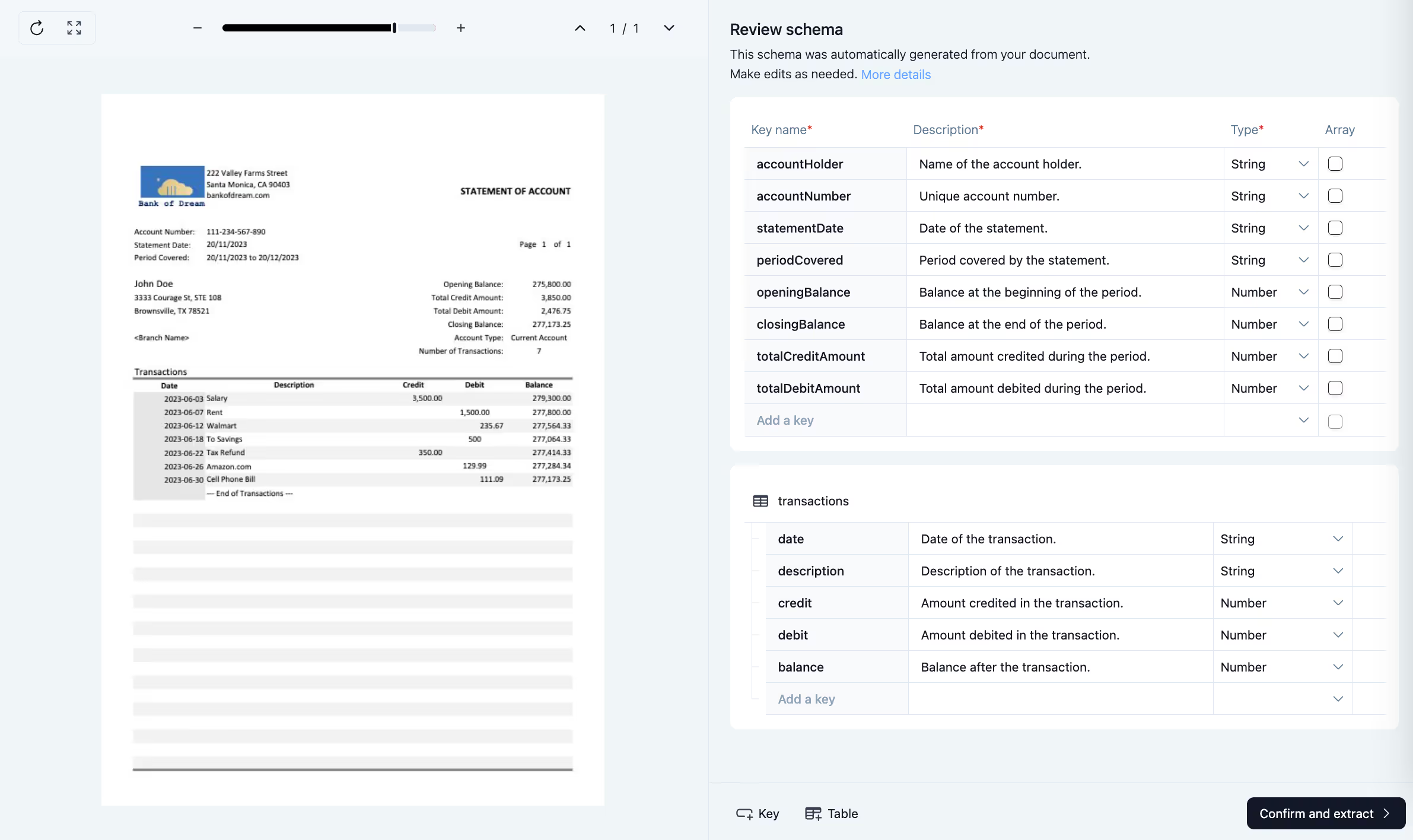
3. Schema editing: Tailoring extraction to your needs
This is where you tailor the extraction to match your needs exactly.
You can:
- Edit field names (e.g., rename “Amount” to “Total Amount”)
- Add or remove fields if something’s missing or unnecessary
- Define data types – string, number, array, etc.
- Mark fields as repeating (tables) – great for invoices or statements
- Add descriptions for better clarity and reuse
This flexible editing lets you make the schema work for any document format – even messy or complex layouts.
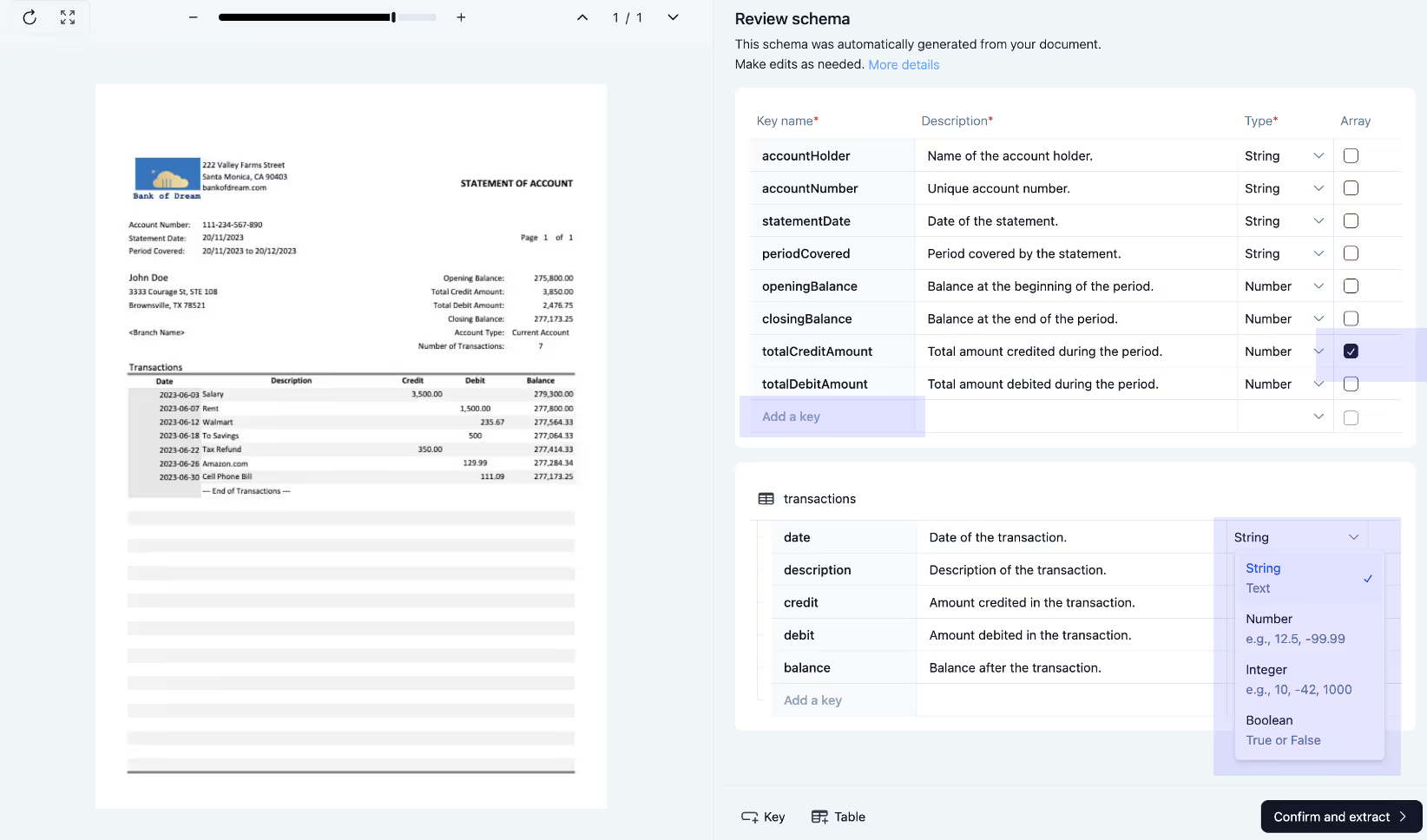
4. Information extraction result confirmation: verifying the output
Once you have finalized your schema, click "Confirm and extract" to initiate the information extraction. The results will be displayed for your review.
- Visual result mapping – Hover over each key to see where the extracted value appears in the original document.
- Quick re-editing – Not satisfied? Click “Edit schema” to make changes and re-run extraction instantly.
- Schema reuse – Apply the same schema to other documents using “Extract new file with this schema.”
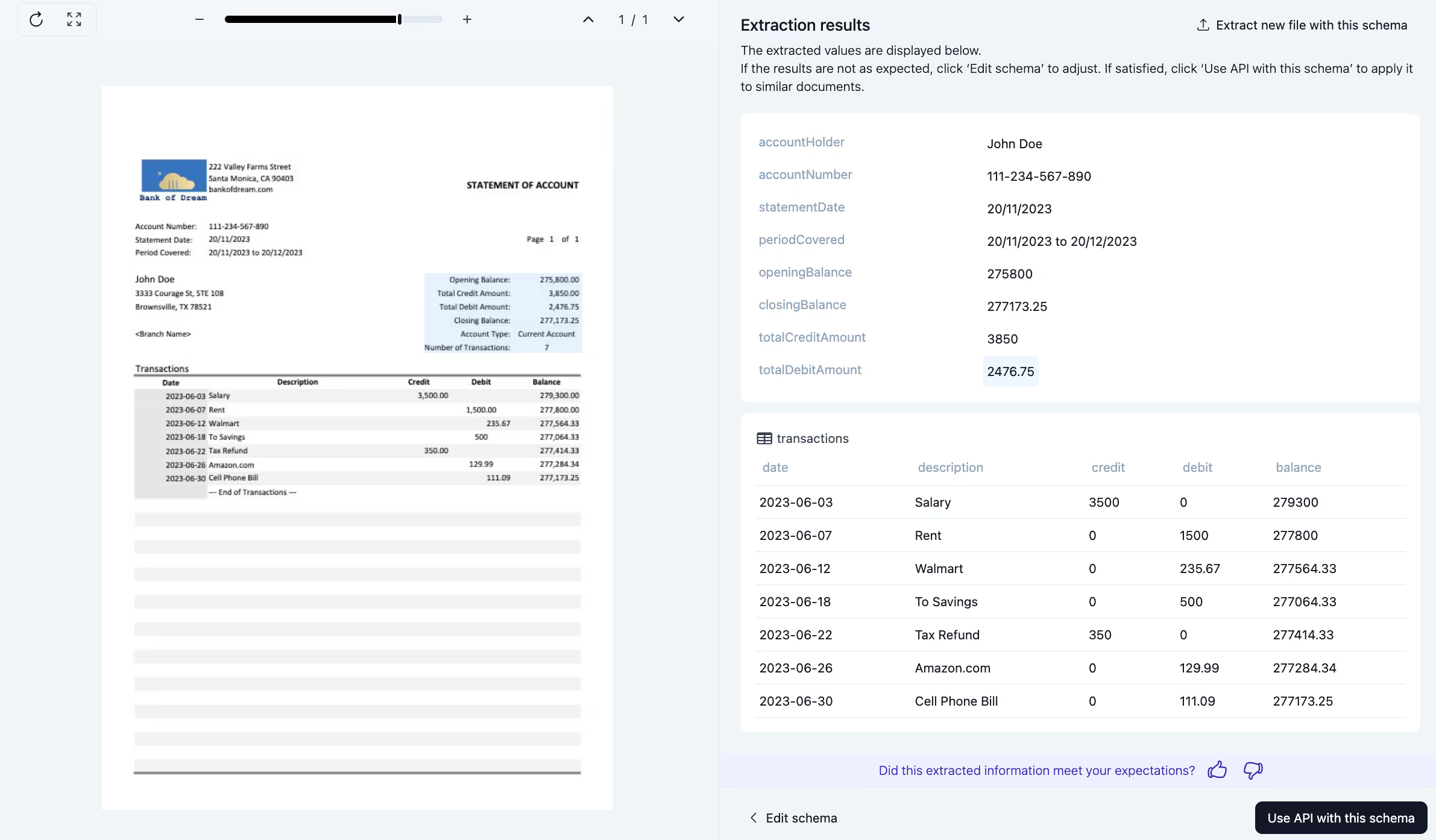
Ready to try it yourself? Launch the demo and see how easily you can extract information from your documents.
5. Try the API demo with your schema
Once you're happy with your schema and results, you can test integration in a simulated API environment.
You’ll get:
- Auto-generated code snippets (Python, cURL, JavaScript) to simulate extraction with your schema
- Full JSON schema preview for seamless future integration
- Documentation and key generation links for when the full API is available
🧪 Note: This is a demo environment. Official API support is coming soon!
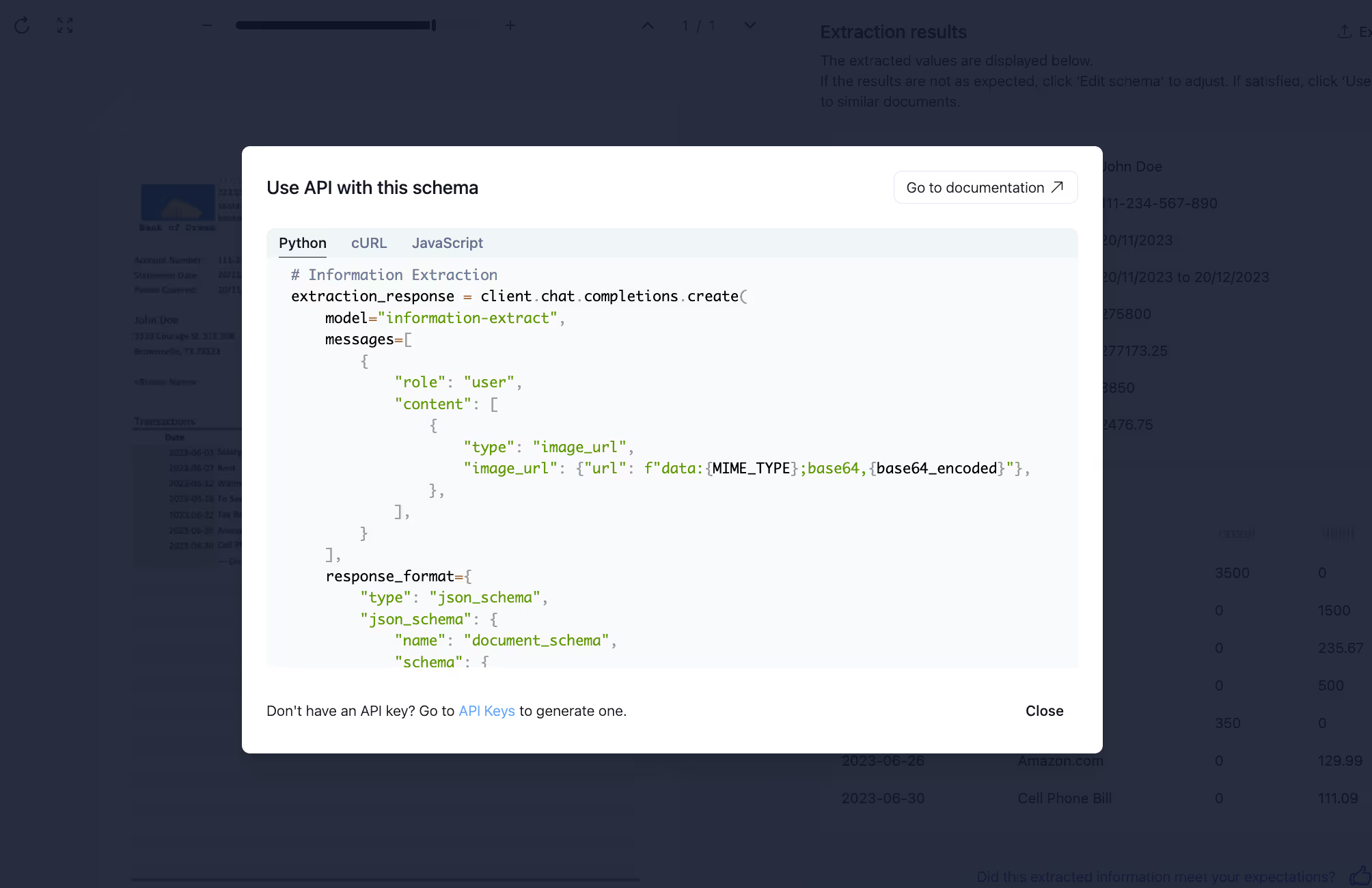
🚀 Excited to go further?
Apply for early access to Upstage’s document extraction API — and be the first to convert unstructured data into usable formats at scale.


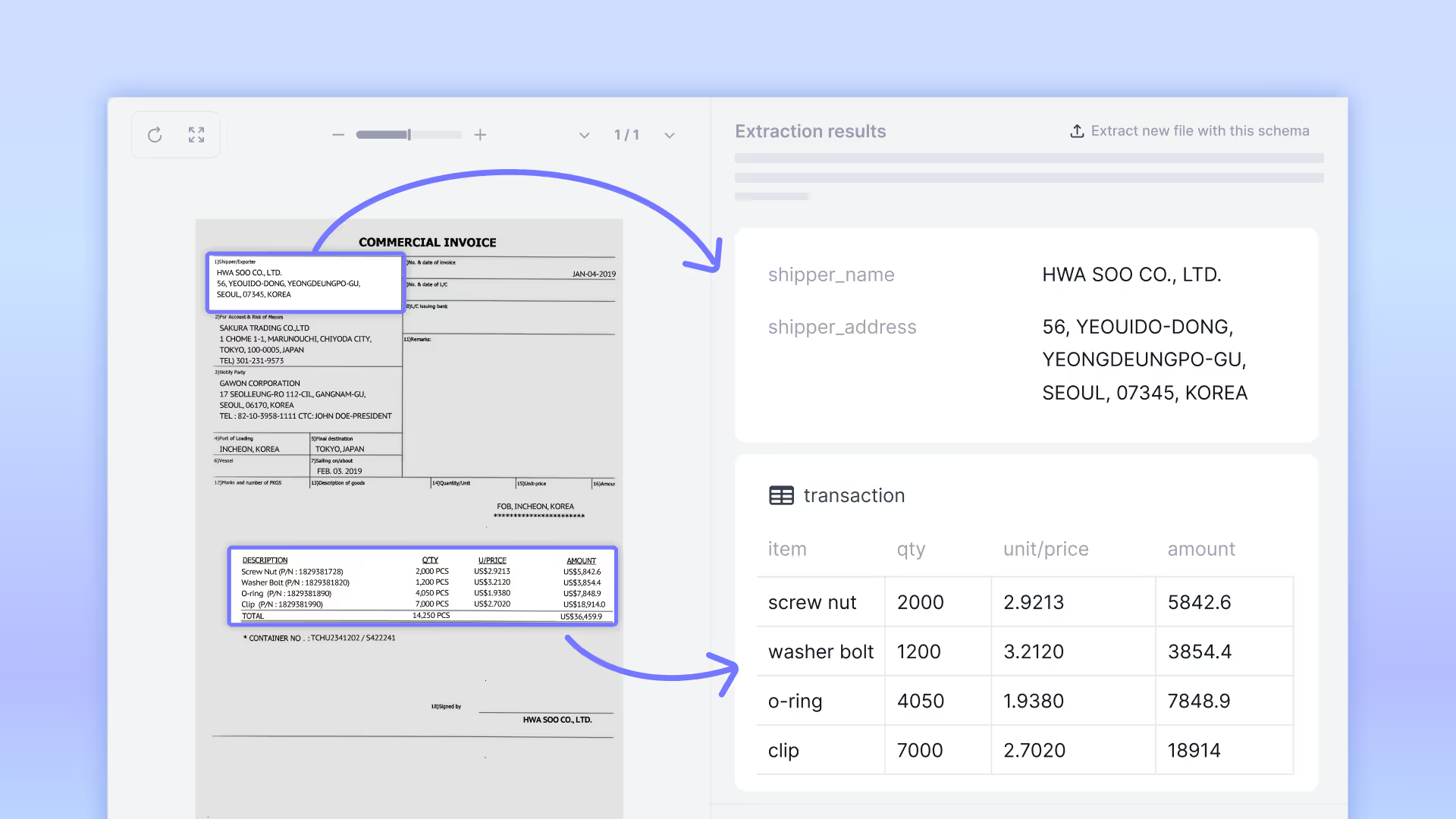




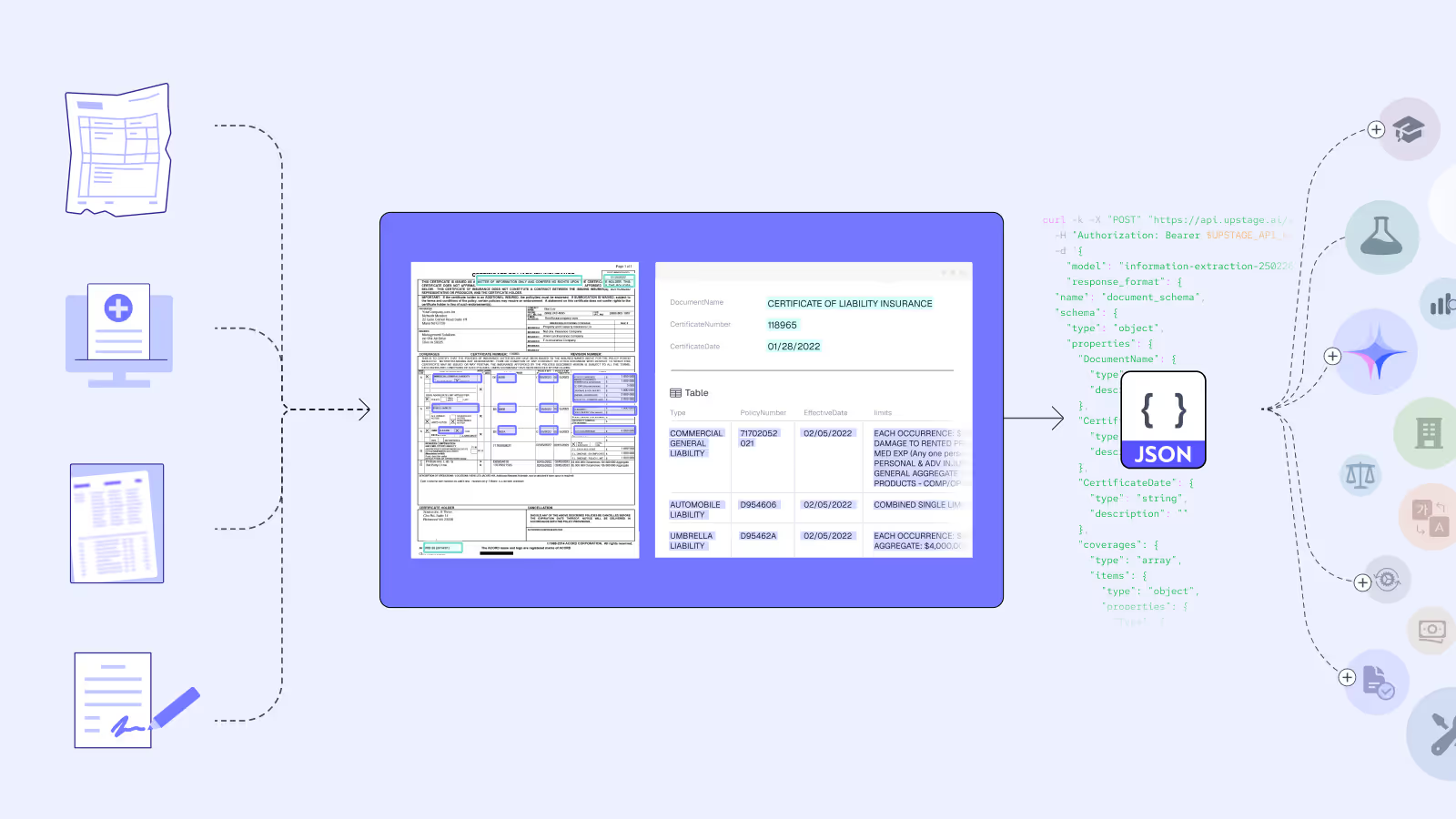

.png)

