"Extract the contract amount from this agreement.""Find and explain the penalty clause in this contract."
Both requests involve document processing, but they require fundamentally different technologies. The first is information extraction (Extract), the second is document understanding (Parse).
Document Parse converts documents into LLM-readable formats such as HTML or Markdown, whereas Information Extract outputs structured JSON key-value pairs, extracting only the required data.
Core Differences at a Glance
Document Parse: Making Documents "AI-Readable"
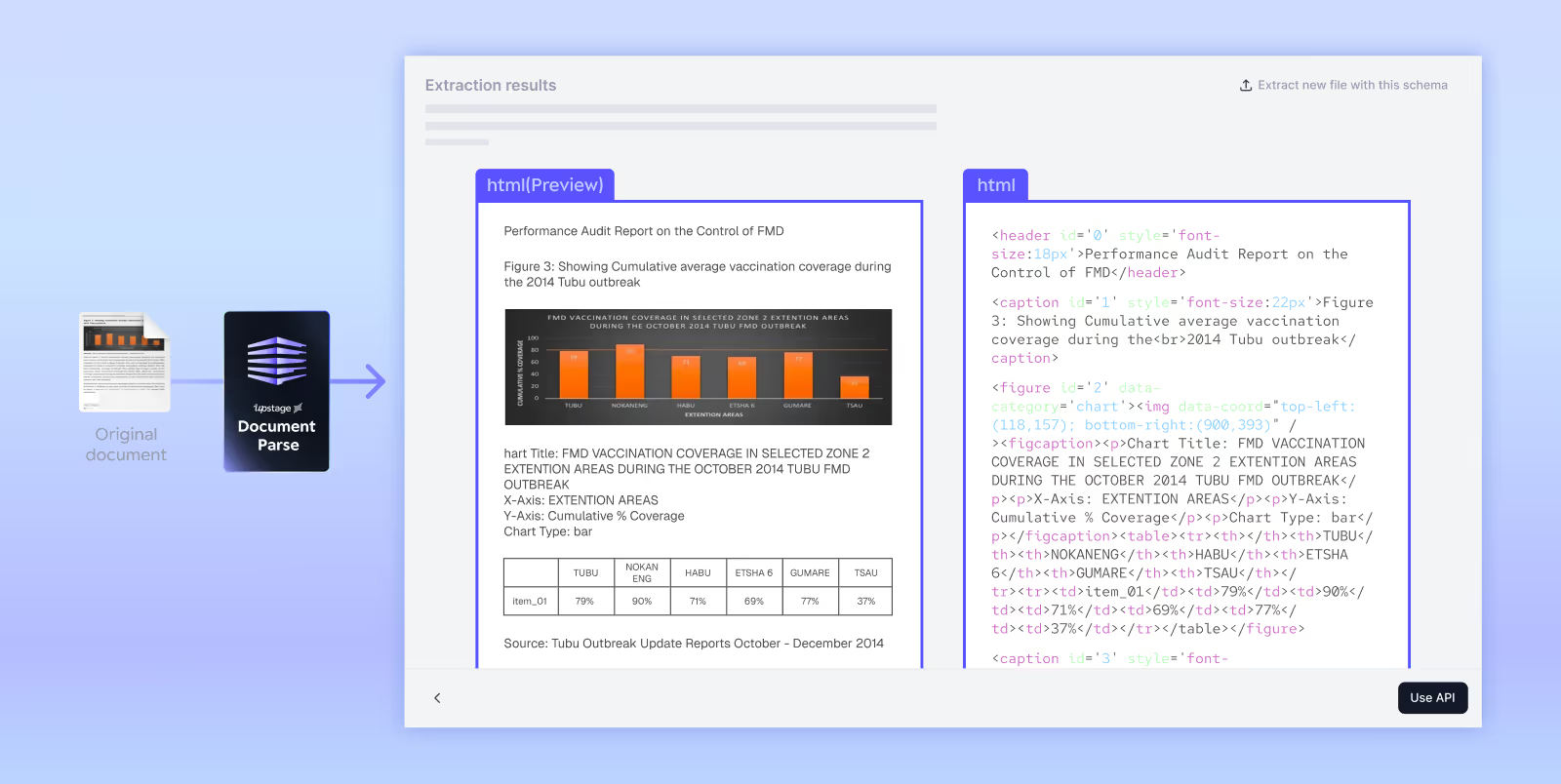
Visual workflow showing how Upstage processes documents: various file formats like PDF, JPG, DOCX go through Document Parse to generate HTML or text, and Information Extract to output structured JSON data, which can be further used by the Solar LLM.
Transforms PDFs, scans, and complex documents into HTML/Markdown that LLMs can understand.
What it does:
- Preserves tables, charts, and document hierarchy
- Maintains relationships between sections
- Optimized for LLM consumption and RAG systems
Best for: Legal research, technical manuals, scientific papers—anywhere users ask unpredictable questions about full document context.
Information Extract: Extracting Only the Answers
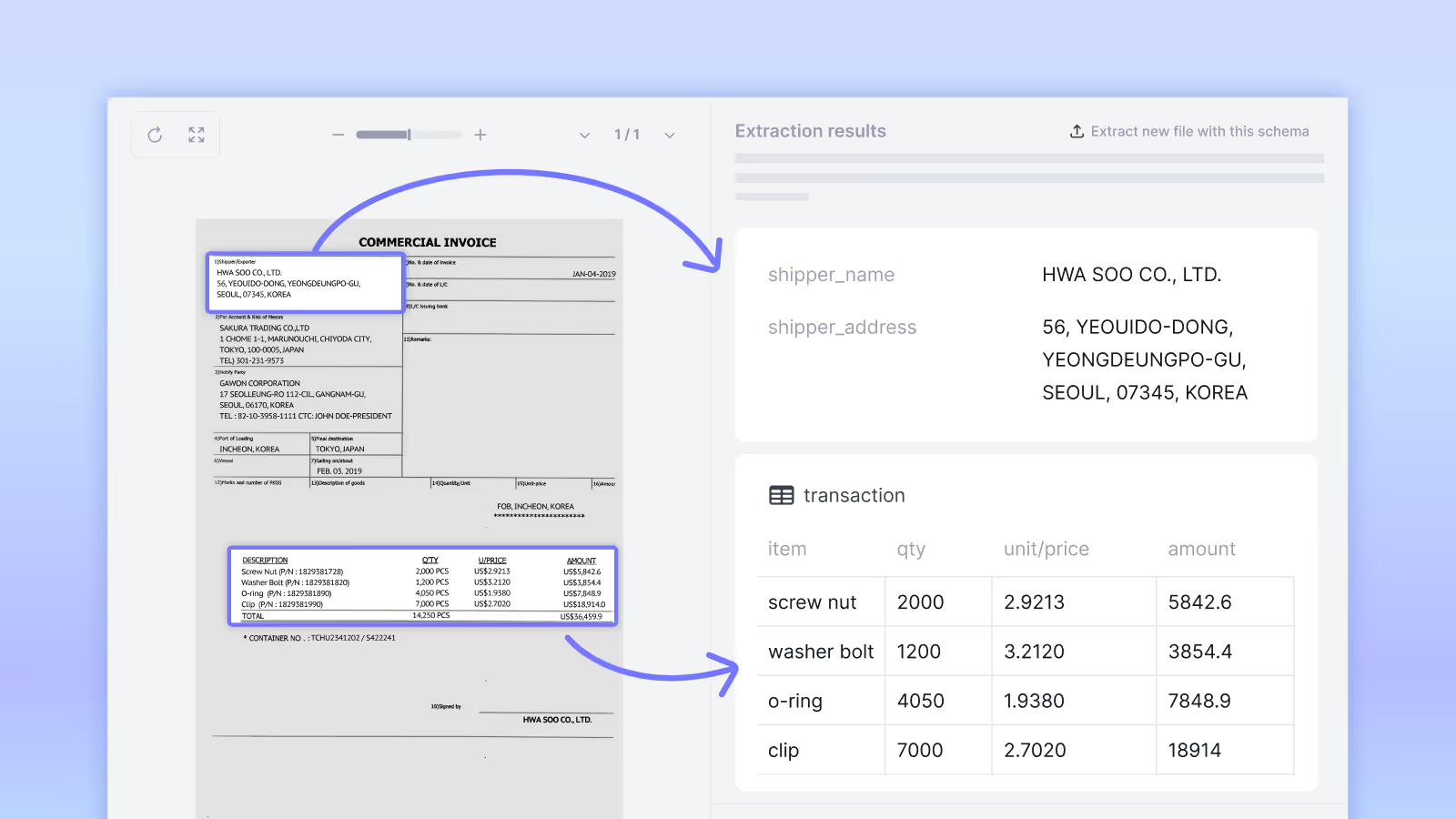
Extracts defined fields as JSON with location coordinates and confidence scores.
What it does:
- Zero-training schema-based extraction
- Works across different formats (PDF/Word/scans)
- Returns structured data with audit trails
Best for: Invoice processing, claims automation, form submissions—anywhere you need consistent fields from high-volume documents.
Choosing the Right Approach with Real-World Scenarios
The Document: A auto insurance policy
The Challenge: Two teams need different things from the same document.
Team A: Automating Claim Data Entry
Goal: Auto-populate 500 claims daily into the CRM
What they need: Policy type, coverage amounts, special terms that direct database integration for fast batch processing
Solution: Information Extract
{
"insurance_type": "Auto Insurance",
"coverage": {
"bodily_injury_1": "unlimited",
"self_accident_death": 100000000
},
"metadata": {
"location": {"page": 1, "bbox": [50, 100, 200, 120]}
}
}
Team B: Automating Claim Data Entry
Goal: Answer policy questions during live calls
What they need: Full context to answer "What's the difference between Bodily Injury I and II?" and other unpredictable questions
Solution: Document Parse
# Auto Insurance Policy
## Article 1 (Coverage)
The company shall compensate for damages arising from accidents
involving the insured vehicle during ownership, use, or management.
| Coverage Type | Coverage Details | Insured Amount |
|---------------|------------------|----------------|
| Bodily Injury I | Unlimited | Statutory |
| Bodily Injury II | Death/Disability | Insured amount |
**Special Terms**
- Self-injury: KRW 100M upon death
When to Use Each
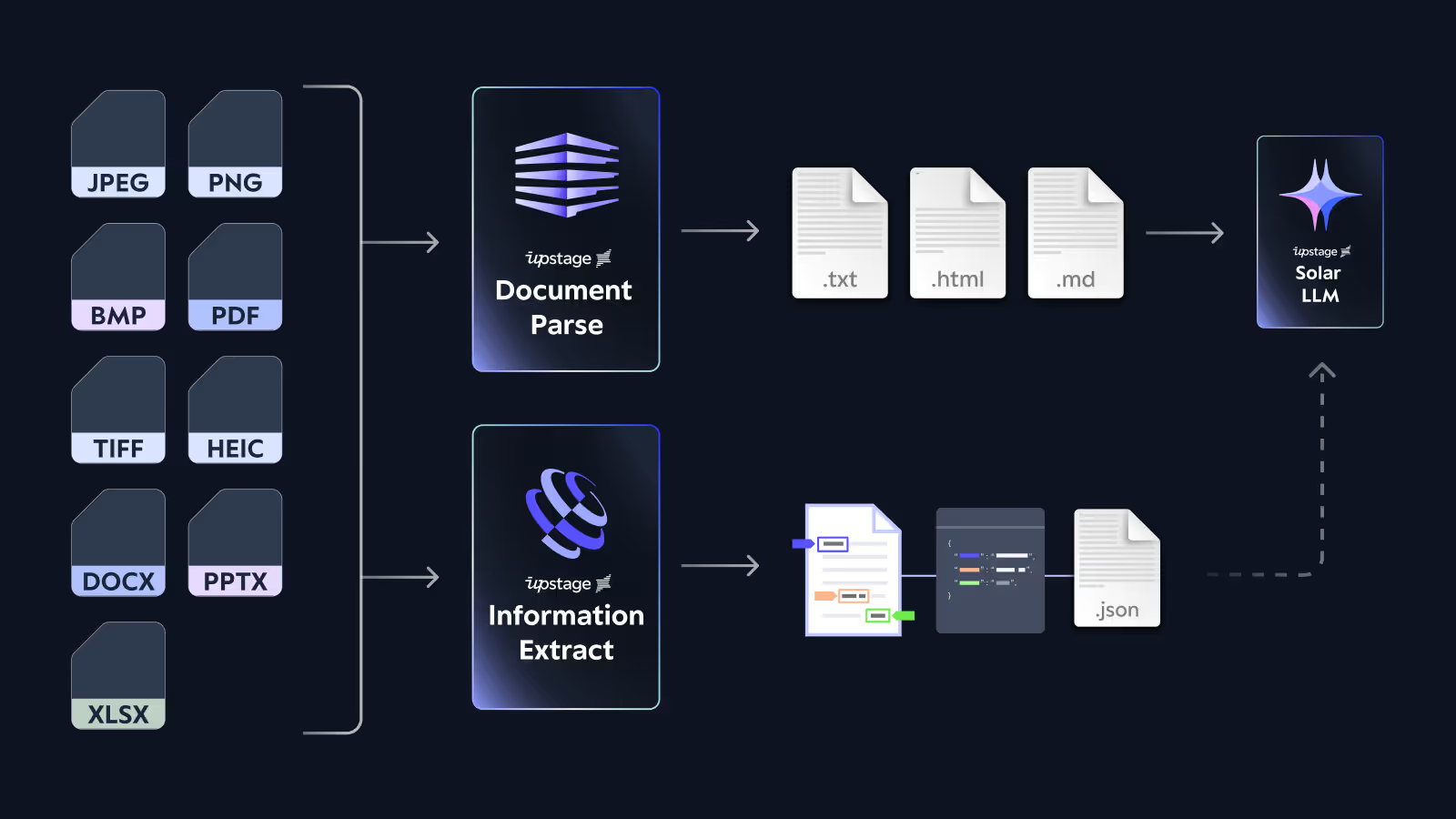
Information Extract includes built-in OCR and layout understanding, and works independently from Document Parse. While both products can be used within the same workflow, they operate separately and do not depend on each other.
Document Parse converts documents into formats optimized for AI consumption, such as feeding LLMs like Solar for search, Q&A, and RAG applications.
Information Extract pulls specific fields into structured JSON, such as feeding databases, ERPs, and business automation systems.
When enterprises can use both:
Many teams use Information Extract for high-volume automation and add Document Parse when documents require deeper investigation or full-document search capabilities . For example, insurers that automatically extract claim data with Information Extract and then use Document Parse to review complex policy clauses or coverage terms during audits.
When to use standalone:
- Document Parse only: Exploratory research, unpredictable queries
- Information Extract only: High-volume extraction of consistent fields across diverse documents
FAQ
Q: How do I decide which technology to use?
Information Extract: Feeding databases/ERPs, triggering workflows, or extracting the same fields across large volumes of diverse documents
Document Parse: Building search/Q&A systems, enabling RAG, handling unpredictable questions
Both: High-volume automation (Information Extract) + complex investigation (Document Parse)
Q: Does Information Extract require Document Parse?
No. Information Extract is fully independent and already includes its own OCR and layout understanding capabilities. Both can be used within the same workflow, but neither is a prerequisite for the other.
Q: Where can I find technical documentation?
- Document Parse API Docs
- Information Extract API Docs
- Try Demo (Document Parse) →
- Try Demo (Information Extract) →
Get Started with Document AI
Unlock the full potential of your documents.
Try Document Parse and Information Extract directly in the Upstage Console.
- Parse documents into searchable, structured HTML in seconds
- Extract key fields with schema-based precision
- Combine both to build end-to-end automation pipelines
Ready to see it in action?
Try Demo (Information Extract) →







_en.avif)
_en.avif)