It's 3 PM on a Friday. An account manager at a large brokerage is preparing a submission to send out for quotes by Monday morning. The file contains over 30 pages ; ACORD forms, loss runs, policy documents… Before it goes to carriers, everything needs to be checked: Are all vehicles listed? Do the coverage dates match? Is the applicant information complete?
Traditionally, this means hours of manual review, cross-checking documents, and hoping nothing was missed. Incomplete submissions cause delays, back-and-forth with carriers, and potential E&O exposure from coverage gaps.
This is where Information Extract changes the game.
Want to follow along?
You can try this exact workflow yourself in the Upstage Console.
Drop in your own mixed PDF submission(ex. ACORD forms, loss runs, policies) and see what Information Extract can do before you even finish this article.
Step 1: Upload any document
The account manager drops in the entire submission; no sorting, no file conversion needed. Whether it's the Hartford loss run or those 30 pages of mixed ACORD forms, the system accepts it as-is. The API handles everything from simple images to 100-page documents, just like carriers expect to receive them.
Step 2: Define schema

The brokerage has a pre-built schema for auto submissions with fields they need extracted such as :
Applicant detailsPolicy InformationLoss historyCoverage DetailsVehicle DescriptionlikeV.I.N(Vehical Identification Number)
For the ACORD form specifically, they need to extract claim details, loss amounts by coverage type, and policy periods.
Need to add a field?
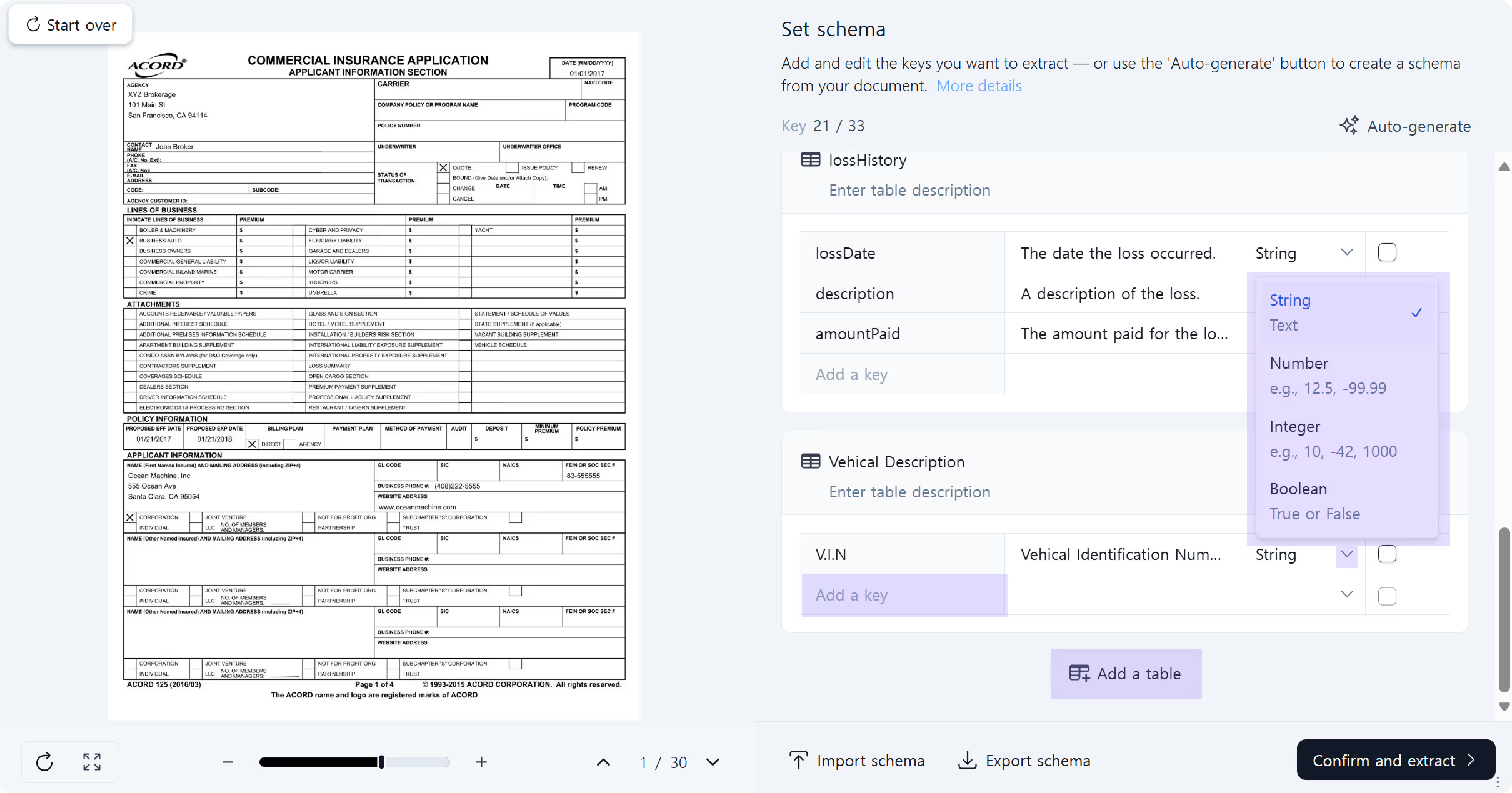
Click to add "V.I,N(Vehical Identification Number)," specify the data type (string, number, boolean), and you're done. The schema adapts instantly, no retraining required. It’s perfect for when underwriters request additional information mid-submission.
Step 3: Extract data
Results arrive as clean, structured JSON matching your schema exactly.
From our ACORD form example, Information Extract automatically identifies:
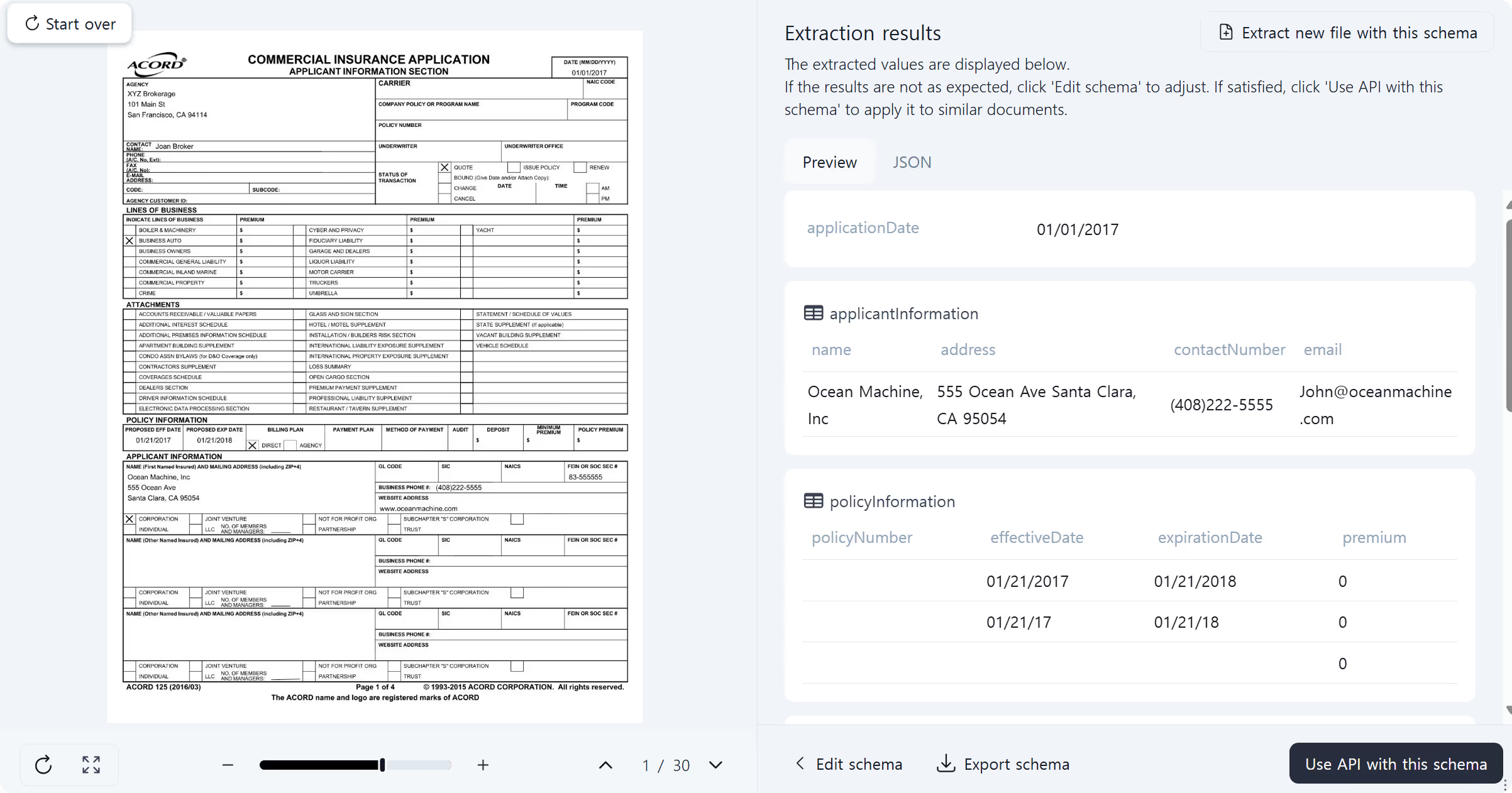
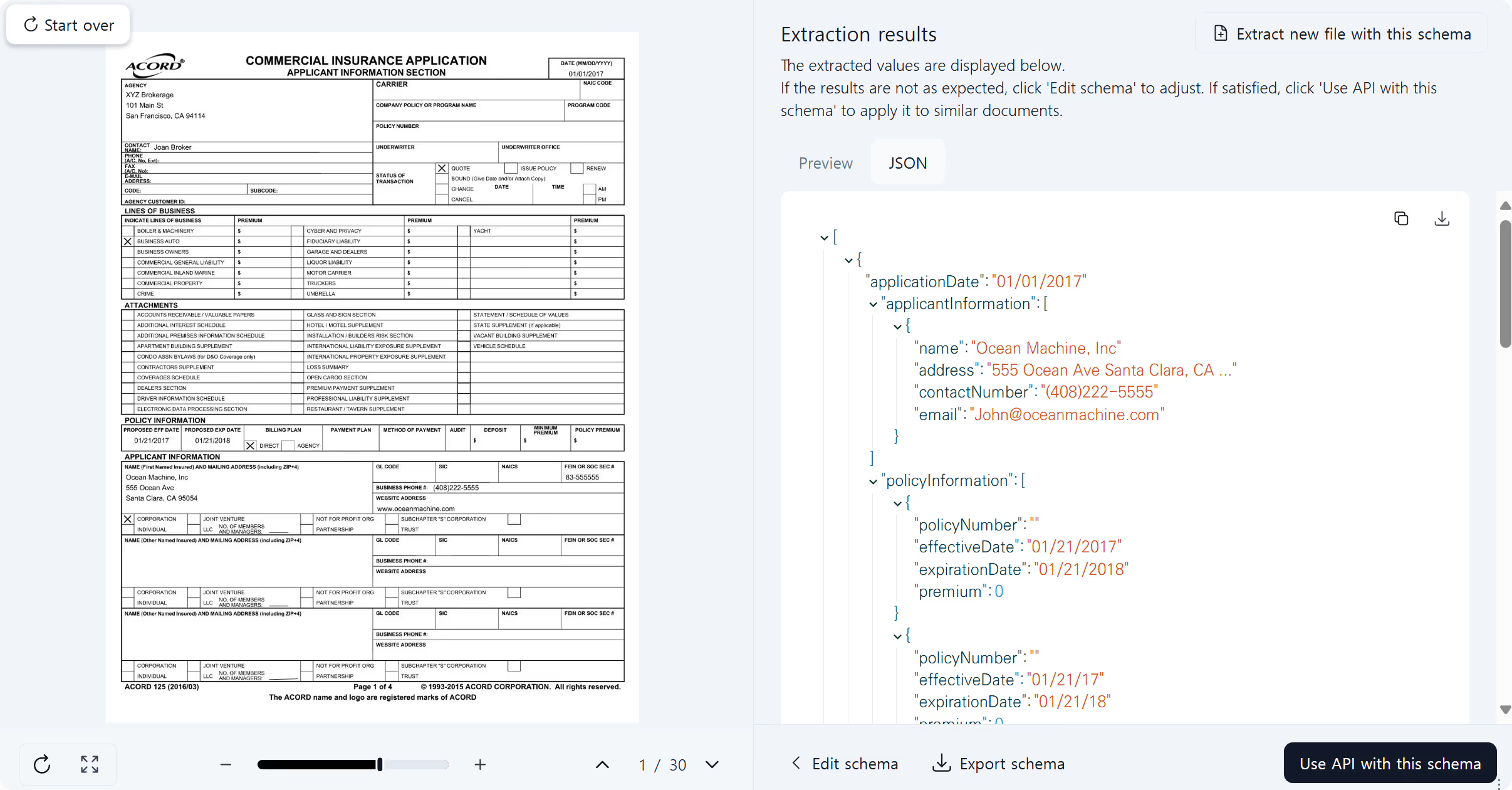
Click any extracted value to see exactly where it appears in the source document, page number and precise coordinates is included. This traceability is crucial for compliance and when carriers question specific data points.
Context-aware extraction that auditors can verify
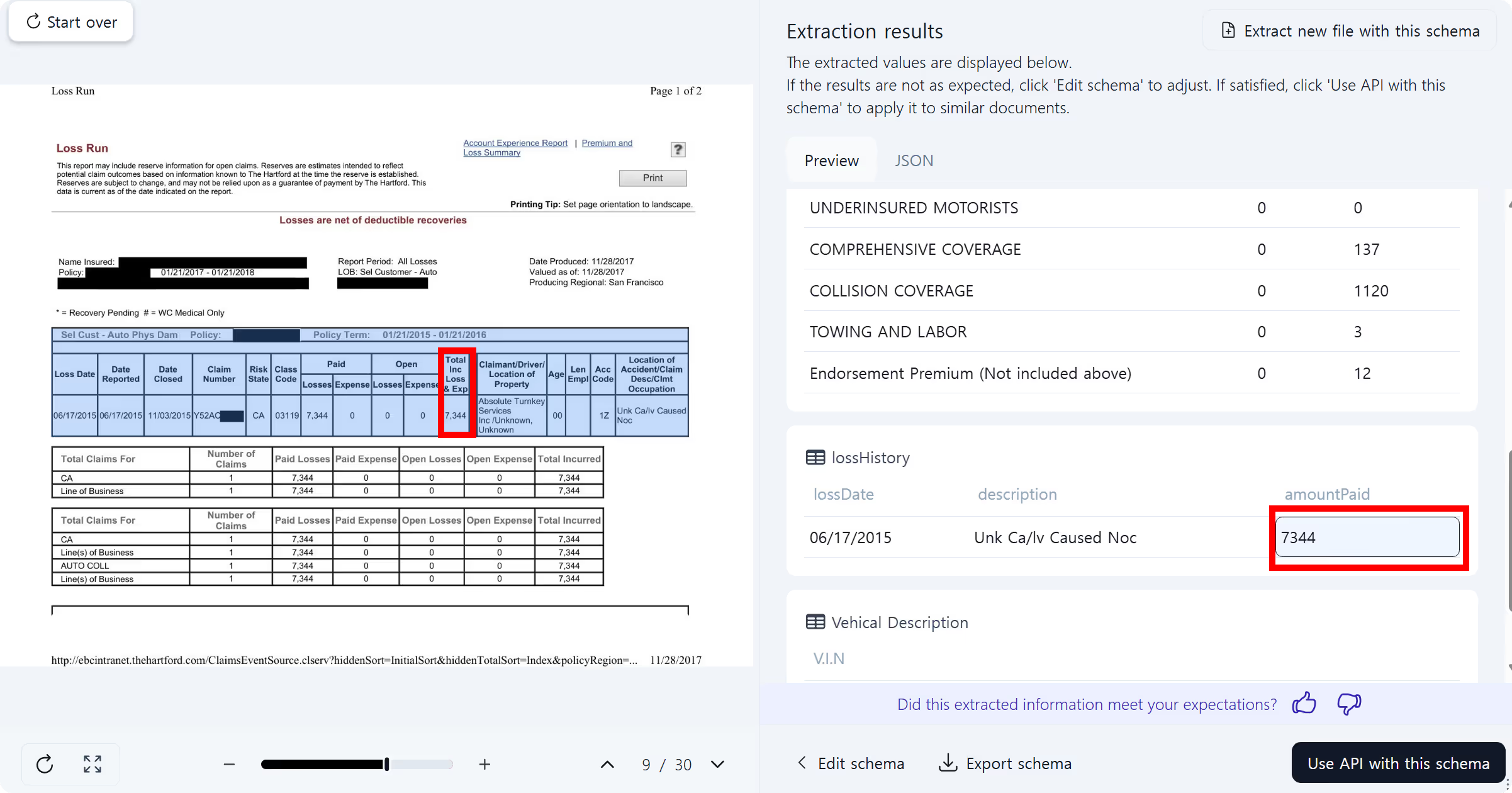
Information Extract doesn't just read text, it understands context. When it processes the ACORD form, it recognizes that "7,344" in the table isn't just a number. It's the total incurred loss for claim Y52AC in the "Total Inc Loss & Exp" column, associated with AUTO COLL coverage in California.
For brokerages processing dozens of submissions weekly, this context understanding means no more mismatched data fields or missed coverage details. The system handles nuanced distinctions across document types—loss runs, ACORD forms, policy documents—because it understands intent and context, not just text patterns.
Review time drops from hours to minutes
That 30-page submission review? It now takes less than three minutes.
The account manager quickly verifies:
- ✓ All expected vehicles present
- ✓ Policy information accurate
- ✓ Loss run summaries complete
- ✓ Effective dates aligned
The submission goes to carriers complete and accurate. No delays, no back-and-forth, reduced E&O exposure.
The extracted data flows downstream for proposal generation, benchmarking, quote comparison. It is ready to use in JSON format for full-scale automation.
Ready to transform your document workflow?
Stop letting manual document processing slow down your submissions. With Information Extract, see structured results from your own documents in under 3 minutes.
No training period. No template setup. No lengthy implementations. Just upload, define your schema, and extract—exactly how your team needs to work on a Friday afternoon deadline.
Try Information Extract in the Upstage Console and see what becomes possible when document chaos turns into reliable, actionable data.






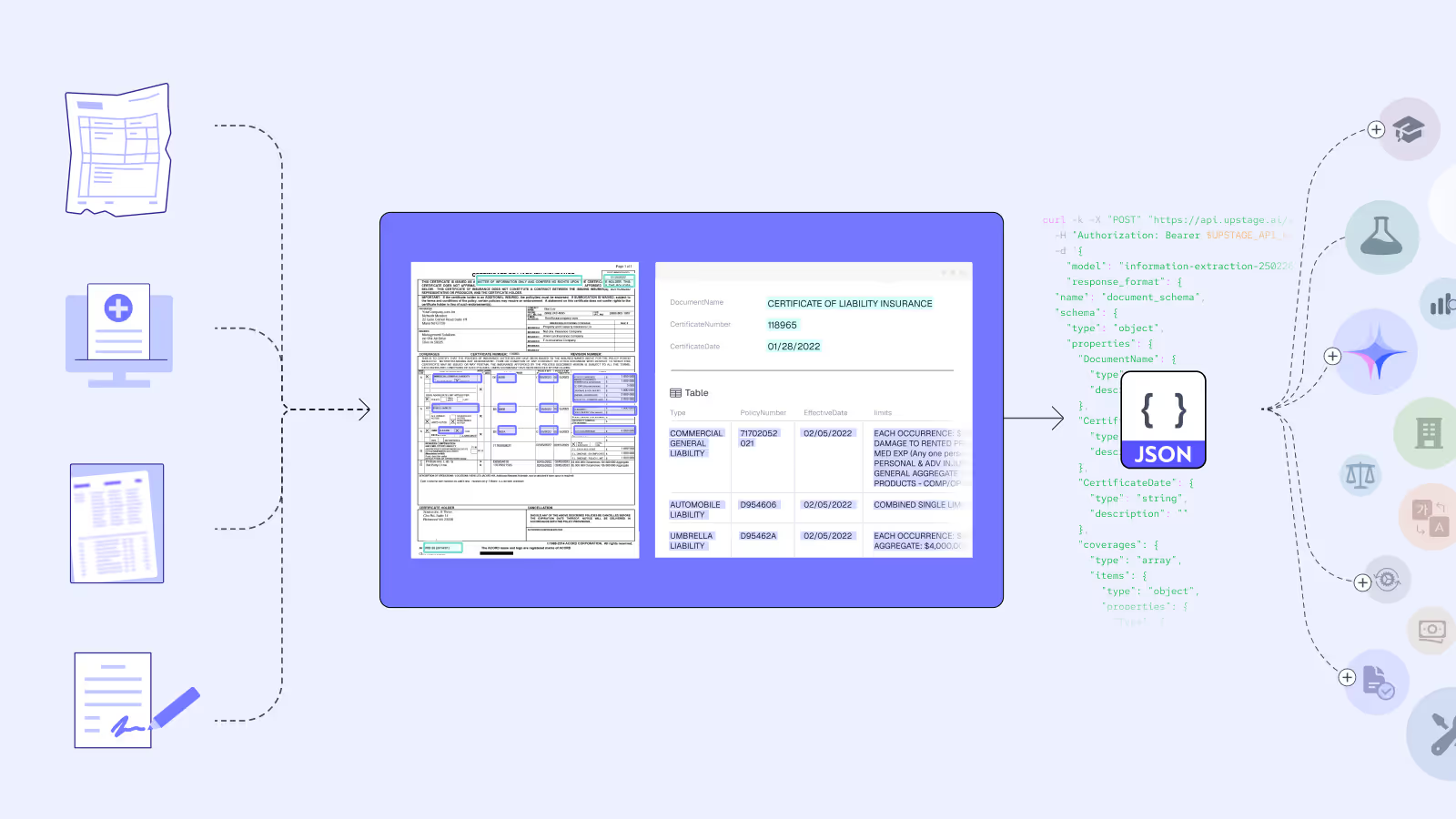
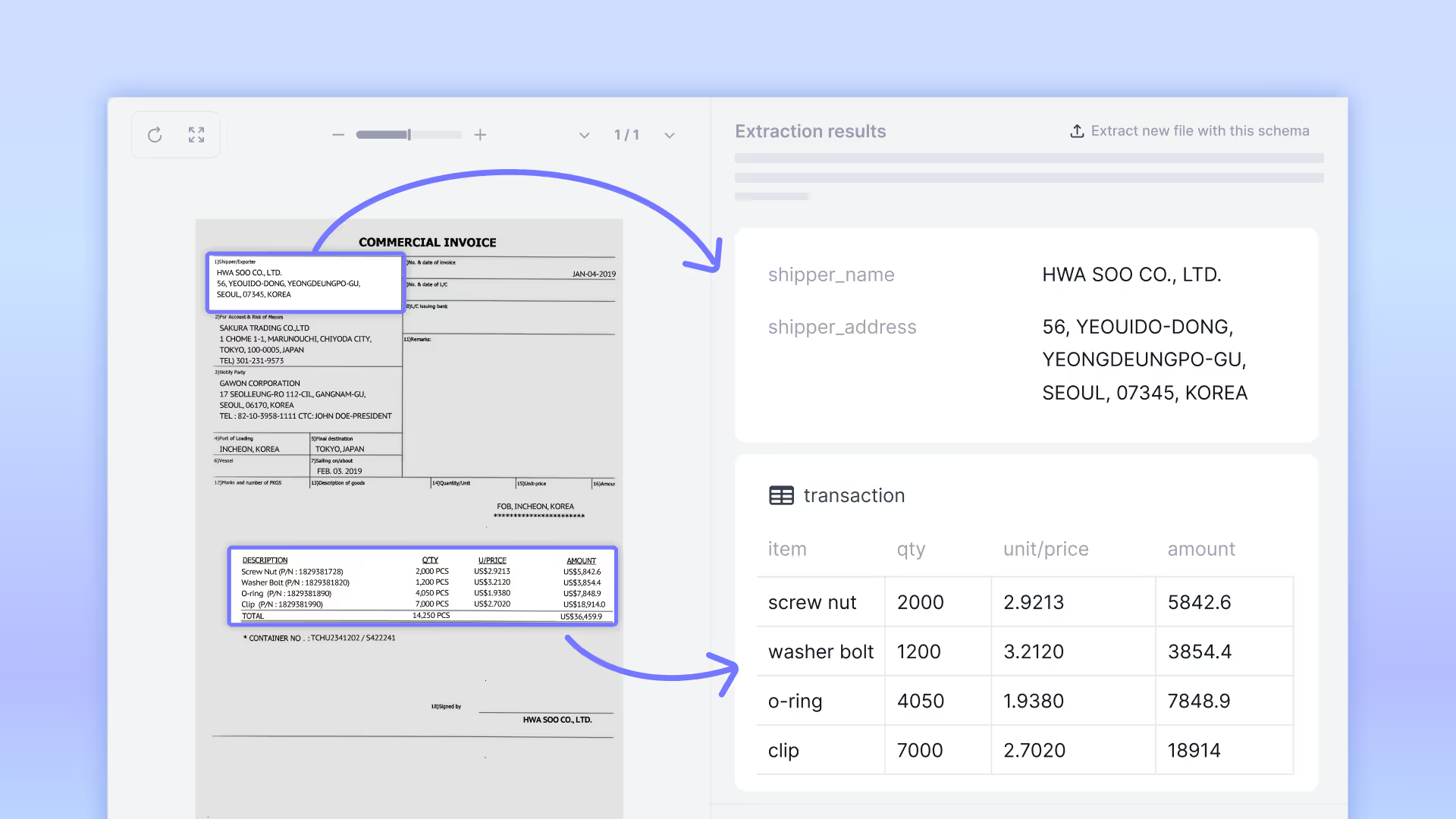

_en.avif)
_en.avif)