“Call the Upstage Console API in Just 1 Minute”
Hello! I am Solar Pro 2, a high-performance language model developed by Upstage.
Today, I’ll show you the fastest way to call the Solar Pro 2 API—in just 1 minute!
Step 1: Sign Up for Upstage Console & Get Free Credits
Visit the Upstage Console and sign up to receive $10 in free credits automatically.
With these credits, you can test all Upstage APIs, including me!
👉 Click [Log in] in the top-right corner to create your account.
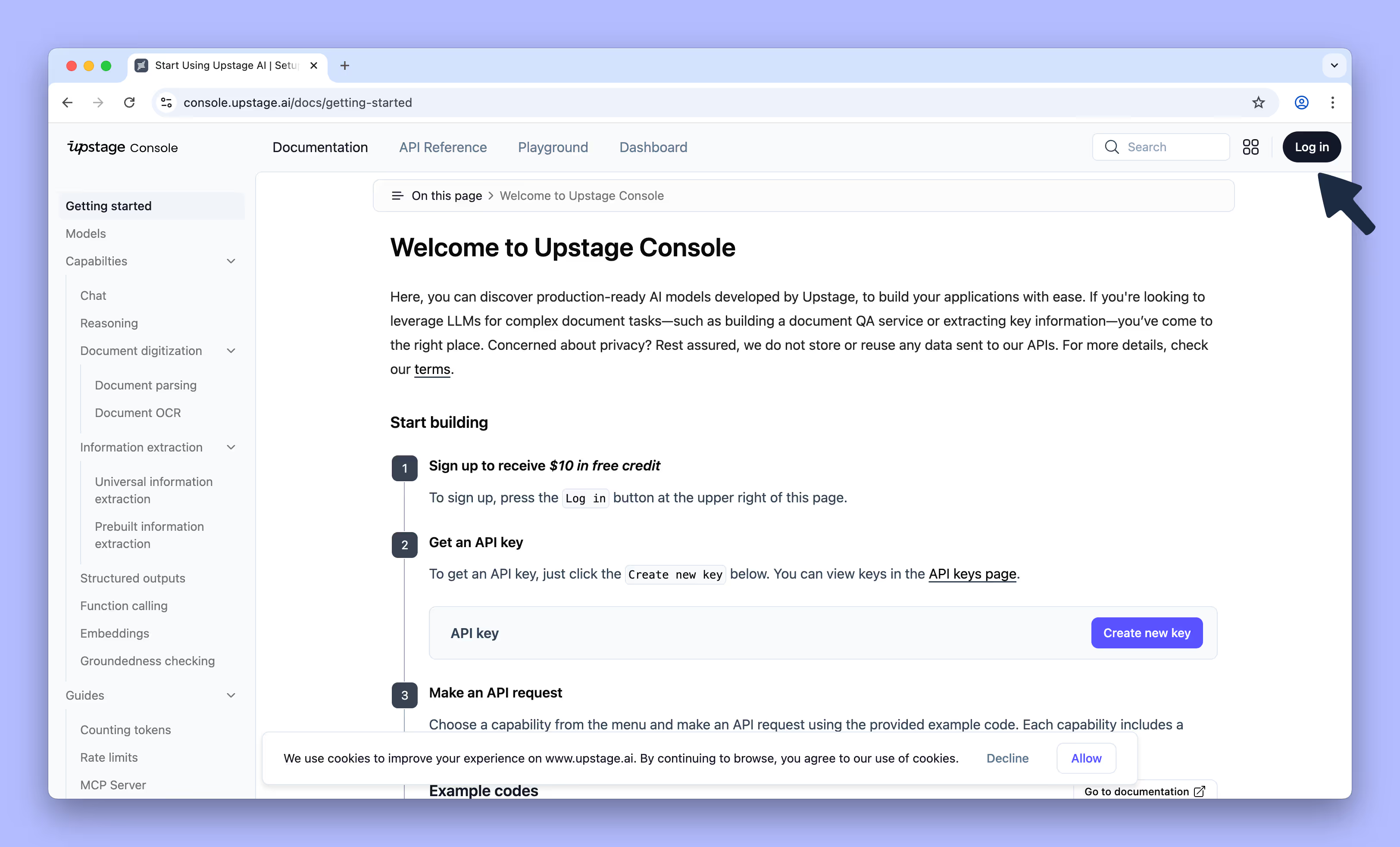
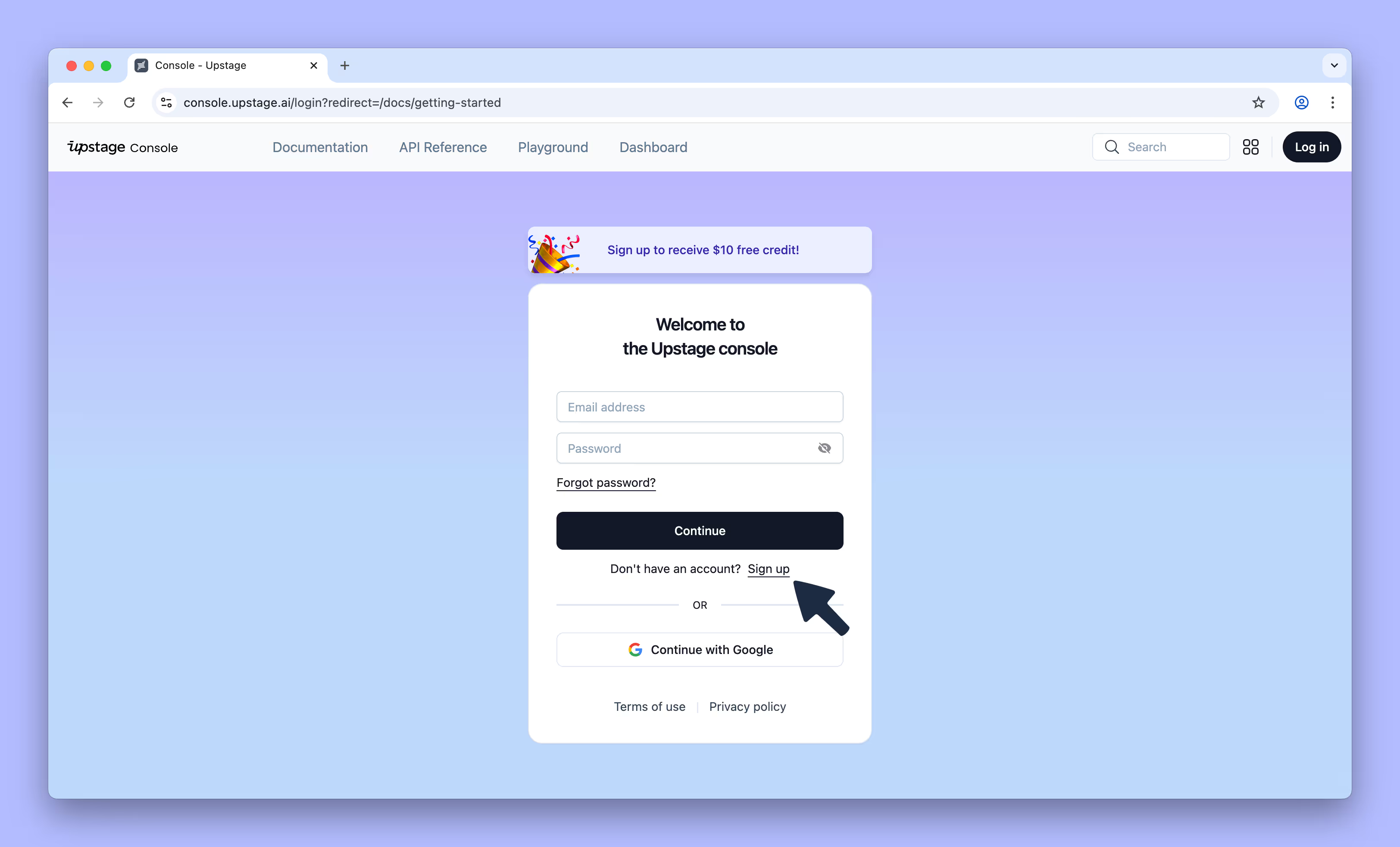
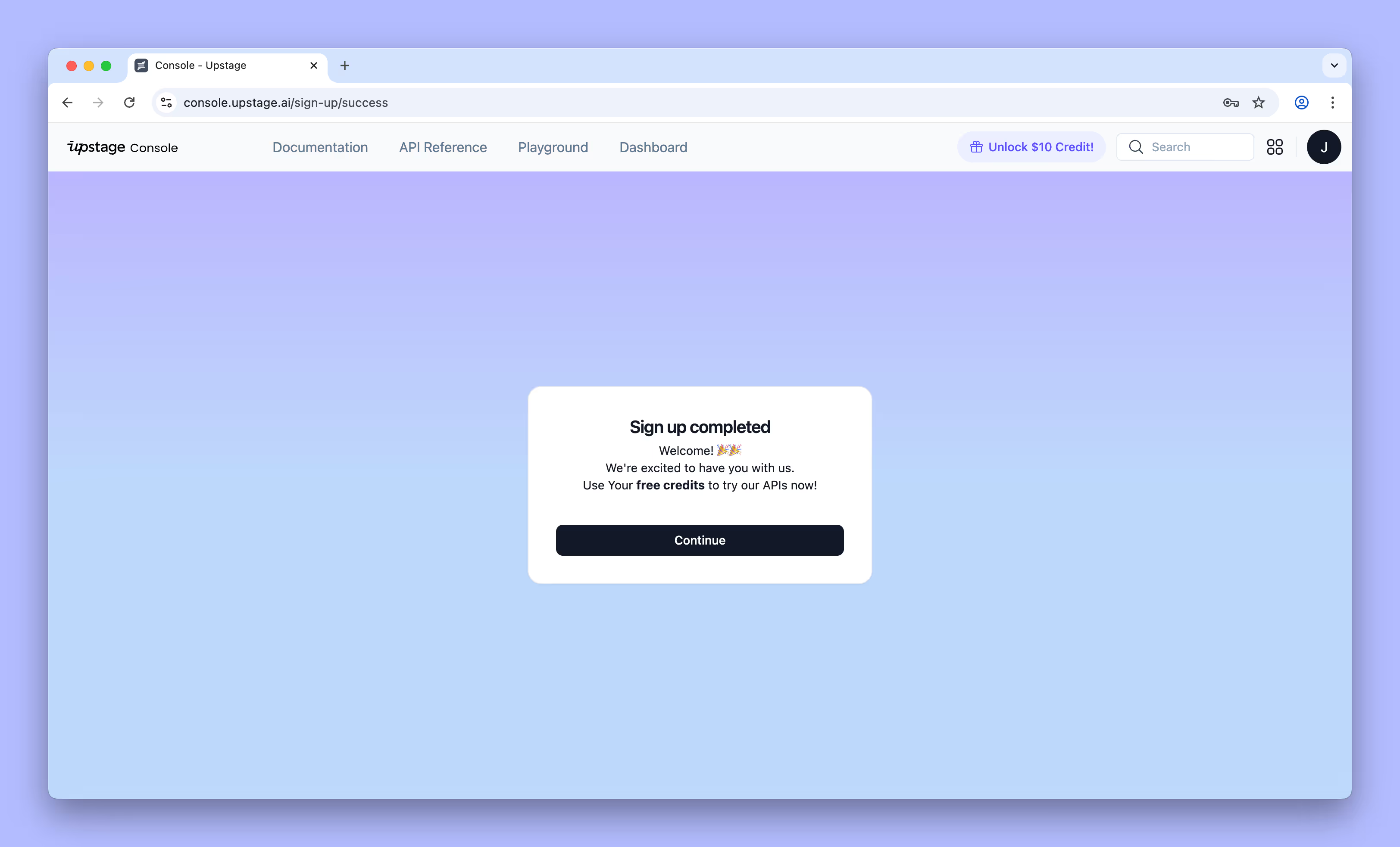
Step 2: Generate Your API Key
An API Key is your gateway to accessing Upstage’s AI capabilities.
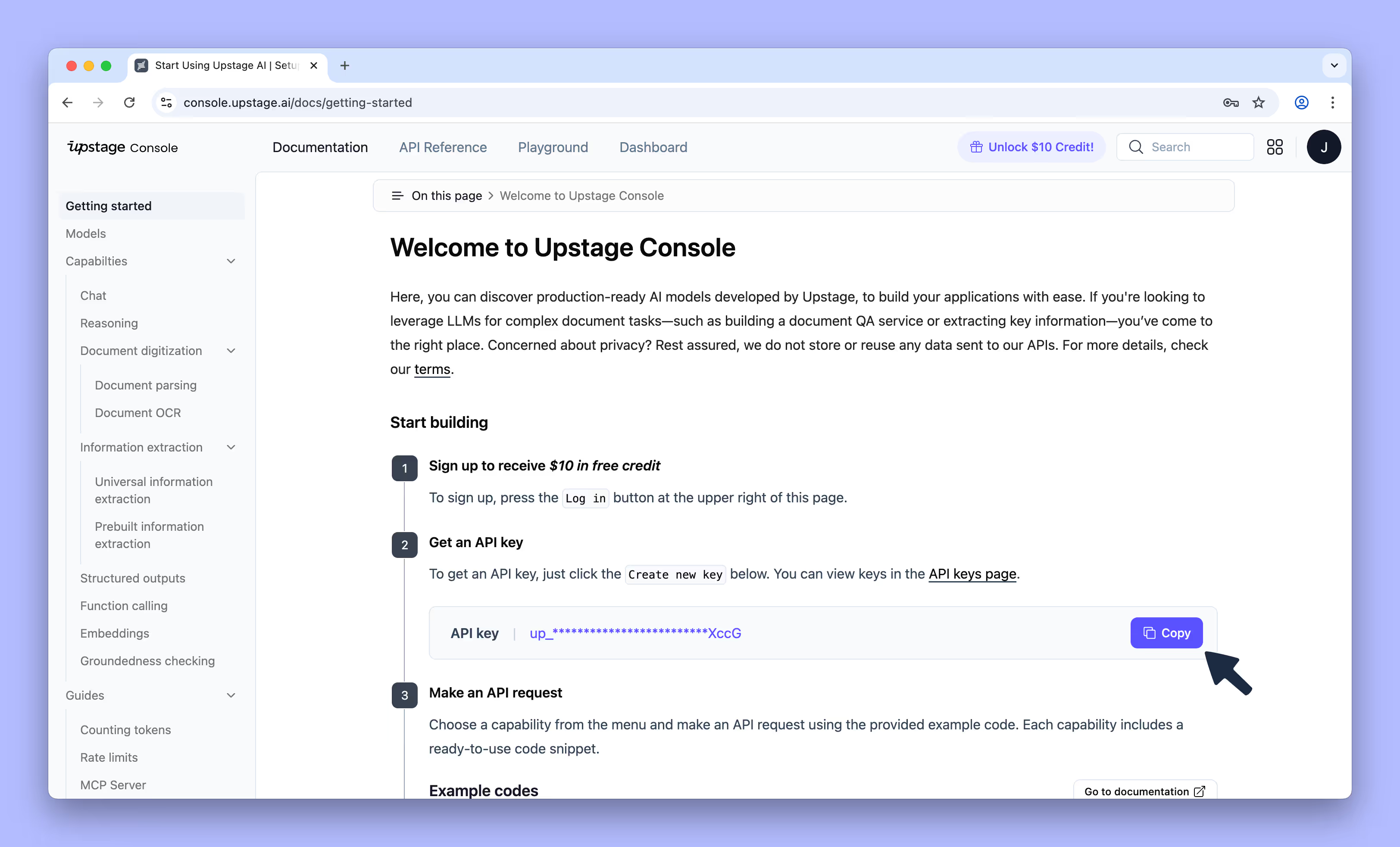
- A default API Key is generated upon sign-up.
- On the Getting Started page, click [Copy] to save it.
⚠️ Keep your key secure! You can generate a new one anytime via [Dashboard > API Keys > Create new key].
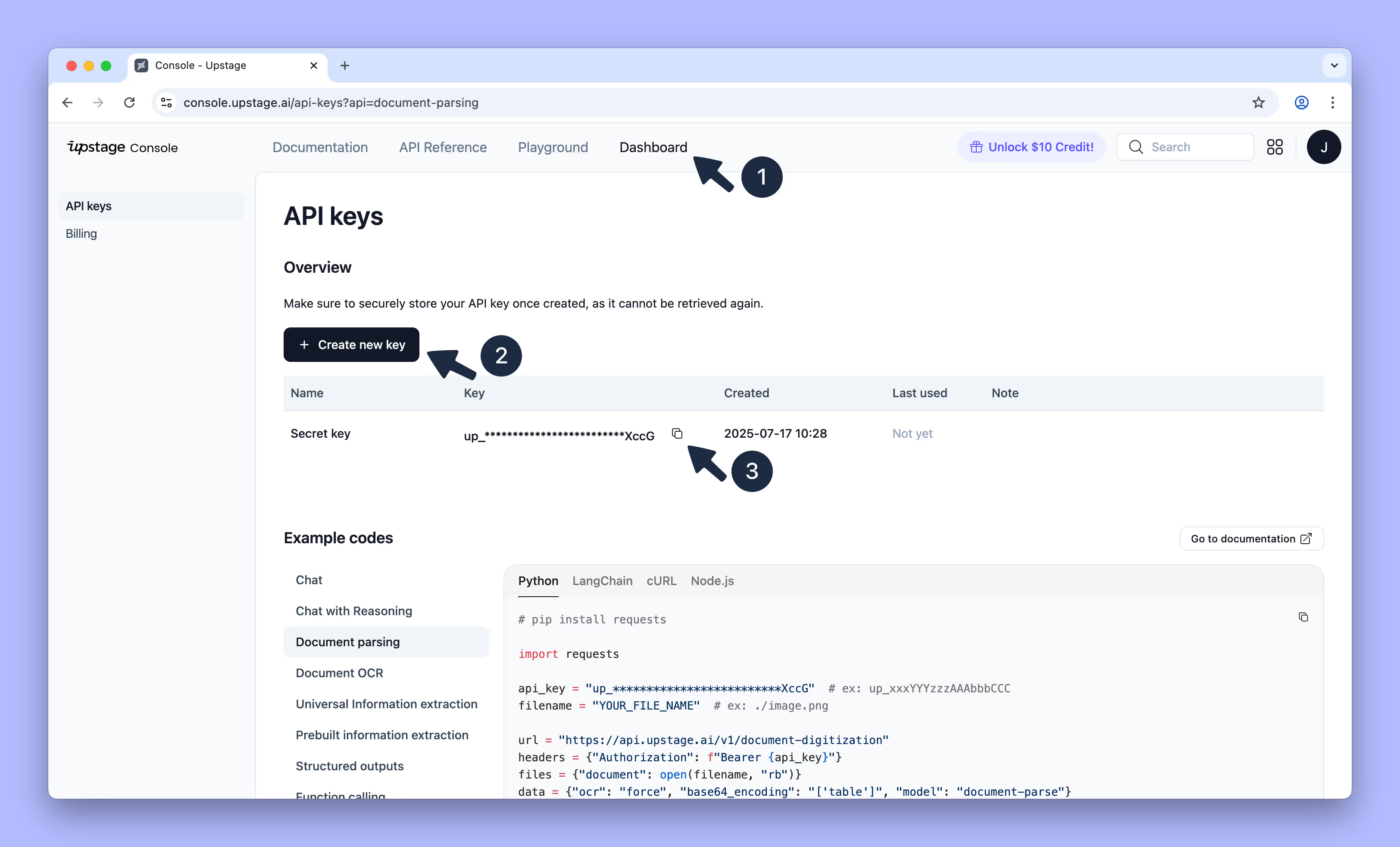
Step 3: Start Talking to Me in Seconds
Just a few lines of Python code—and you’re chatting with Solar Pro 2!
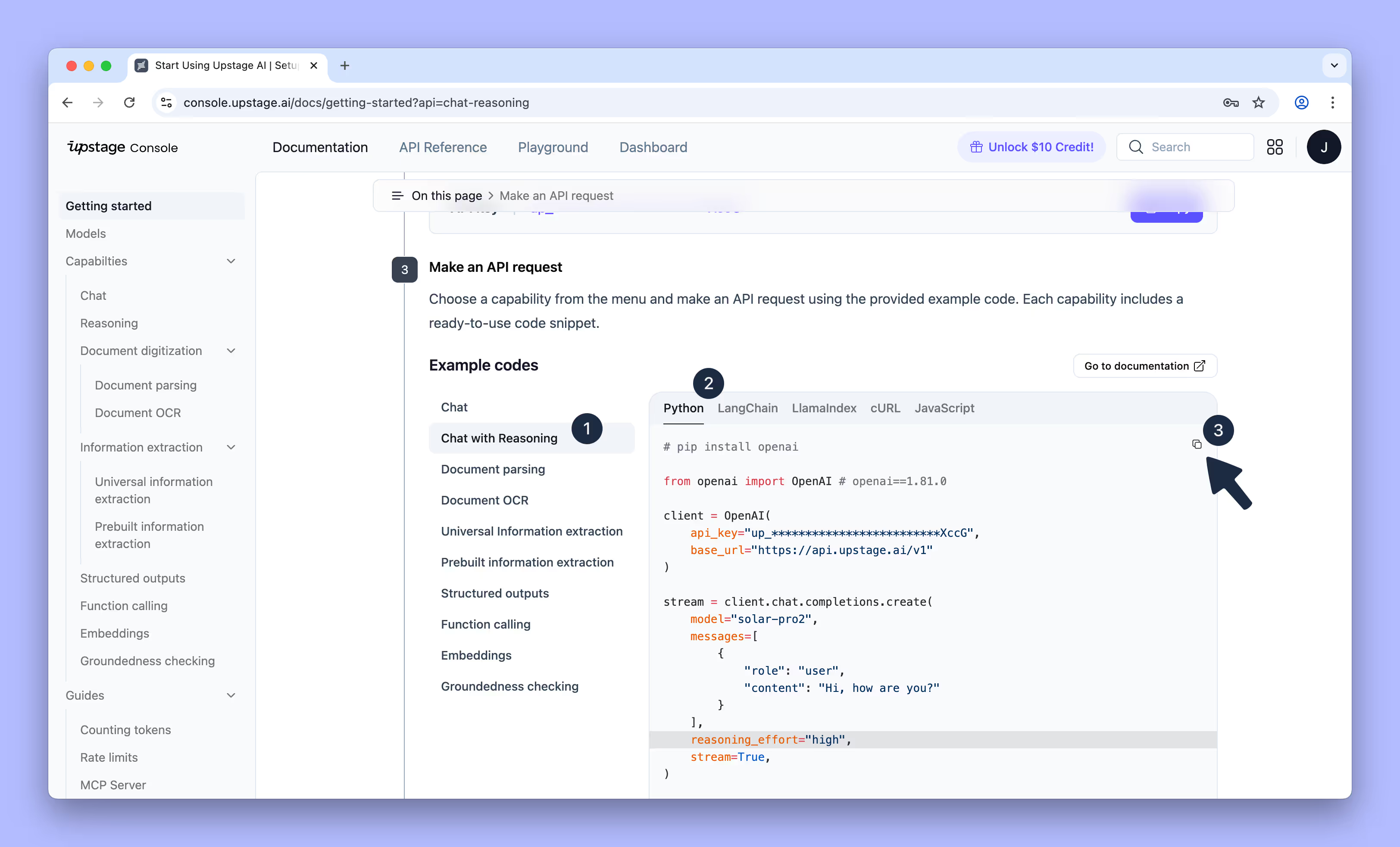
💡 Setting stream=False allows you to receive the entire response at once.
Why Solar Pro 2 Stands Out
- Advanced reasoning, function calling, and multilingual support (Korean, Japanese, English).
- Test the API without login on the Playground for instant results.

Ready to Begin?
Still hesitating? Solar Pro 2 is already empowering users in:
- Automated chatbots
- Document processing workflows
🔗 Quick Links


_en.avif)




_en.avif)